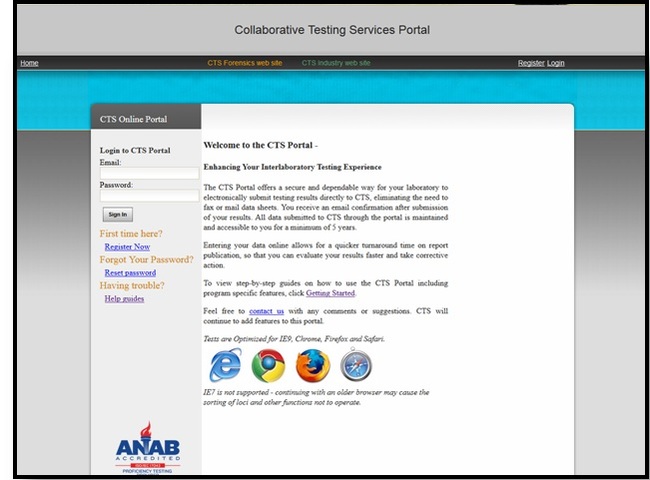Welcome to the CTS Online Portal Support Site
Browsing CTS Portal support resources, you're likely to find an immediate answer to your question. User's Guides are provided to walk you through using the CTS Portal. The User's Guides are separated into four main sections, Getting Started, Forensics, Industry, and Account Manager.
The Getting Started section is for all users. Forensics and Industry is based on the CTS Program that you are enrolled in. The Account Manager section describes the advanced features available for the CTS Lab Account Owner (Primary Contact). There is also a Troubleshoot section for all users and a Resource Center containing informational documents for both CTS Programs. Use the navigation bar on the top to move to each section or click on any link to move to a particular section. Type a topic in the Search box and a variety of Guides on that topic will be displayed.
If you still can't find your answer, please contact us.